实时查看及监控PHP-FPM的运行状态
PHP-FPM内置了状态页,开启后可查看PHP-FPM的详细运行状态,给PHP-FPM优化带来帮助。下面本篇文章就来记录一下如何实时的查看及监控php-fpm的运行状态。
打开php-fpm.conf,配置php-fpm状态页选项
pm.status_path = /phpfpm_status(默认值为:status)
配置nginx.conf,添加可访问server(不用放在http内)
server {
listen 80;
server_name 127.0.0.1;
location /phpfpm_status {
fastcgi_pass 127.0.0.1:9000;
include fastcgi_params;
fastcgi_param SCRIPT_FILENAME $fastcgi_script_name;
}
}
重启或重载nginx,和php-fpm,命令如下:
service php-fpm restart
service nginx restart
浏览器访问结果如下图:
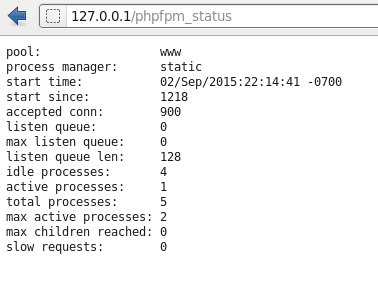
另外可通过带不同参数查看php-fpm status输出格式:
http://www.phpernote.com/status #默认纯文本
http://www.phpernote.com/status?json #json格式
http://www.phpernote.com/status?html #html格式
http://www.phpernote.com/status?xml #xml格式
通过使用full参数还可查看进程详细信息:
http://www.phpernote.com/status?full
http://www.phpernote.com/status?json&full
http://www.phpernote.com/status?html&full
http://www.phpernote.com/status?xml&full
下面付一下 PHP-FPM status 参数的详细说明:
pool – fpm池子名称,大多数为www
process manager – 进程管理方式,值:static, dynamic or ondemand. dynamic
start time – 启动日期,如果reload了php-fpm,时间会更新
start since – 运行时长
accepted conn – 当前池子接受的请求数
listen queue – 请求等待队列,如果这个值不为0,那么要增加FPM的进程数量
max listen queue – 请求等待队列最高的数量
listen queue len – socket等待队列长度
idle processes – 空闲进程数量
active processes – 活跃进程数量
total processes – 总进程数量
max active processes – 最大的活跃进程数量(FPM启动开始算)
max children reached - 大道进程最大数量限制的次数,如果这个数量不为0,那说明你的最大进程数量太小了,请改大一点。
slow requests – 启用了php-fpm slow-log,缓慢请求的数量
