flash幻灯片切换效果代码,超简单超实用
做 web 开发的少不了会碰到图片幻灯片切换这种效果的,大家已经不足为怪了,百度一下大把大把的。下面和大家分享一个简单又实用的 flash 版本的幻灯片切换效果,简单而且表现美观。最重要的一点。这个适合做广告调用的代码,互联网比较流行的广告调用大都是script js形式调用的,显然网络上那些html形式的幻灯片切换效果就不太适合了,而这个却非常好的满足了这一点。
先将 flash 幻灯片切换效果的效果图贴一下,,大家感受一下他的美观吧:
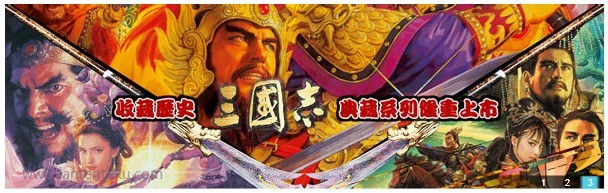
下面是具体的html代码(欲知详情,下面有下载地址):
<html>
<head>
<meta http-equiv="Content-Type" content="text/html; charset=utf-8" />
<meta name="keywords" content="JS代码,焦点图,JS广告代码,JS特效代码" />
<meta name="description" content="此代码内容为简单切换的Flash焦点图代码,属于站长常用代码,更多焦点图代码请访问php程序员教程网jquery特效频道。" />
<title>简单切换的Flash焦点图代码_php程序员教程网</title>
</HEAD>
<BODY>
<center>
<script language="javascript">
imgUrl1="images/img01.jpg";
imgtext1="我是一个程序猿";
imgLink1=escape("http://www.phpernote.com/php-template-framework/683.html");
imgUrl2="images/img02.jpg";
imgtext2="22";
imgLink2=escape("http://www.phpernote.com/javascript-function/677.html");
imgUrl3="images/img03.jpg";
imgtext3="33";
imgLink3=escape("http://www.phpernote.com/javascript-function/596.html");
var focus_width=600;
var focus_height=185;
var text_height=0;
var swf_height=focus_height+text_height;
var player='focus2.swf';
var pics=imgUrl1+"|"+imgUrl2+"|"+imgUrl3;
var links=imgLink1+"|"+imgLink2+"|"+imgLink3;
var texts=imgtext1+"|"+imgtext2+"|"+imgtext3;
var flashCode='<object classid="clsid:d27cdb6e-ae6d-11cf-96b8-444553540000" codebase="http://fpdownload.macromedia.com/pub/shockwave/cabs/hotdeploy/flash/swflash.cab#version=6,0,0,0" width="'+focus_width+'" height="'+swf_height+'">';
flashCode=flashCode+'<param name="allowScriptAccess" value="sameDomain"><param name="movie" value="'+player+'"><param name="quality" value="high"><param name="bgcolor" value="#F0F0F0">';
flashCode=flashCode+'<param name="menu" value="false"><param name=wmode value="opaque">';
flashCode=flashCode+'<param name="FlashVars" value="pics='+pics+'&links='+links+'&texts='+texts+'&borderwidth='+focus_width+'&borderheight='+focus_height+'&textheight='+text_height+'">';
flashCode=flashCode+'<embed src="'+player+'" quality="high" pluginspage="http://www.macromedia.com/go/getflashplayer" type="application/x-shockwave-flash" width="'+focus_width+'" height="'+swf_height+'" FlashVars="pics='+pics+'&links='+links+'&texts='+texts+'&borderwidth='+focus_width+'&borderheight='+focus_height+'&textheight='+text_height+'"></embed>';
flashCode=flashCode+'</object>';
document.write(flashCode);
</script>
</center>
</BODY>
</HTML>
转载请注明出处:php程序员的笔记
最后修改时间:2013年05月25日 21时06分 文章来源:-わ千与千寻
